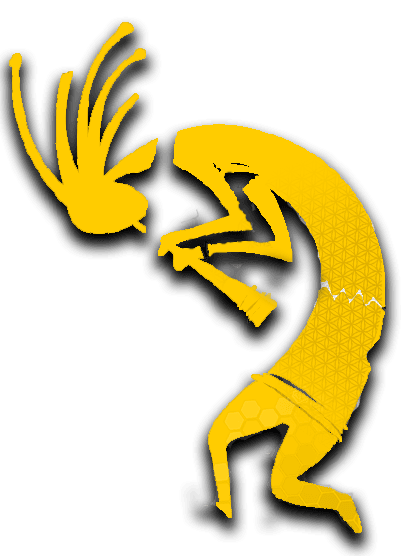Beautiful audio. Gentle attention. One-line embed or WordPress plugin.
432Hz option, 7-band EQ, crossfades, chapters, stories, and privacy-first analytics. Add a calm, premium player to your site in minutes.
No tracking. Keyboard accessible. Looks great in light or dark.
See it. Hear it. Feel the difference.
Open the interactive player with 432Hz mode, visualizers, and EQ. Wherever your audience is, it just works.
Copy-paste embed (HTML)
Add a persistent footer player to any site. Paste once—your audience listens everywhere on the page.
<!-- Breathe Media Player v1.9a Embed -->
<iframe
src="https://www.breathegathering.org/BreatheMediaPlayerv1.html"
title="Breathe Media Player"
style="position:fixed; bottom:0; left:0; width:100%; height:85px; border:none; z-index:1000;"
scrolling="no"
allow="autoplay; encrypted-media">
</iframe>Tip: If you already use a sticky footer, change position:fixed to position:sticky inside a container at the bottom of your layout.

Made for deep listening
Everything you need to deliver beautiful, low-friction audio across your site—without hijacking attention.
🎚️ 7-band EQ + filters
Dial in tone with low/mid/high-pass, gain, and tasteful crossfades.
🎼 432Hz mode
Optional pitch shift for a softer, restorative feel—toggle per track.
📖 Chapters & stories
Segment long talks and mixes with captions, descriptions, and links.
🧭 Always-on mini player
Footer presence that follows the visitor—zero context loss.
🧩 Embeds & white-label
Drop the player into posts, pages, or partner sites with consistent styling.
♿ Accessibility
Keyboard-first controls, focus states, and ARIA-labeled elements.
Works across the Breathe ecosystem
From live sets to archives, the player is the connective tissue—clean hand-offs, fewer steps, more presence.
Breathe iDj: rehearse, perform, and hand off cleanly
Mix with two decks and cue points in iDj, then push a single “Go Live” action to Breathe Broadcasting. When the session ends, your recording can be archived to iPlayer with chapter points so the Player block on your site shows a polished on-demand version—no re-uploading, no renaming.
- Now: Rehearse in iDj; broadcast via Breathe Broadcasting; embed archives in the Player.
- Next: Chapter markers from iDj propagate to archives.
Breathe Broadcasting: live channels with “Live Now” in the Player
Schedule or go instant. The Player detects live state from Breathe Broadcasting and shows a “Live Now” badge with a safe fallback to the latest archive when the stream ends—your page never looks broken.
- Now: Live → archive hand-off; embed latest archive.
- Next: Auto “Live Now” state in the WP block.
Breathe Nexus: share sets, talks, and playlists
Paste a player URL in Nexus and the same clean, accessible player appears—no ads, no tracking. Community groups can collect resources and re-surface classics for new members.
- Now: Paste a player link to share.
- Next: Follow/collect playlists inside Nexus.
Serenity Codex: pattern-driven sets that publish cleanly
Compose with live-coding patterns (Strudel/Tidal-style), route to iDj for performance, and publish to Broadcasting/iPlayer. Your audience gets the final, chaptered archive in the same Player UI on your site.
- Now: Codex patterns → iDj → Broadcasting → Player.
- Next: Pattern notes → show notes in Player.
Livity AI: helpful show notes, captions, and covers
Use Livity to draft episode notes, chapters, and cover concepts. Finalize them in your CMS; the Player reads them as captions, descriptions, and chapter lists for better accessibility and engagement—without dark patterns.
- Now: Human-in-the-loop notes/captions → Player.
- Next: One-click import of Livity drafts.
White-label & embeds for venues, labels, studios
Offer your audience a consistent, ad-free listening experience across partner sites. Share themed players with your palette and captions while keeping content portable.
Partner with usFree vs Pro
Start free. Upgrade when you need advanced control, visualizations, or monetization.
Basic Player
- Standard playback
- 2 visualizers
- 3-band EQ
- Footer embed
Advanced Player + Plugin
- 7-band EQ + filters
- 432Hz toggle
- Chapters & stories
- Optional monetization
- Early access to new features
WordPress Plugin — v2 roadmap
A first-class block with playlists, chapters, and consistent theming. Built for creators, labels, venues, and educators.
✅ Now
v1.9a embed; live demo; basic docs; free tier available.
➡️ Next
WP Block + Shortcode, “Live Now” state from Broadcasting, chapter editor, captions, EQ presets.
🔒 Pro
White-label themes, custom visualizers, basic monetization options.
🔭 Later
Analytics snapshots, Nexus collection embeds, partner API hooks.

Docs
Implementation notes, options, and accessibility tips—what works today and what’s coming.
Placement
Use the footer embed for uninterrupted listening. If your theme already has a sticky footer, wrap the player in a bottom container and switch to position:sticky.
Attributes
allow="autoplay; encrypted-media" enables smooth playback and protected streams. Provide a descriptive title for screen readers.
Accessibility
All controls are keyboard reachable with focus rings. Add chapters and captions for long-form content.
From iDj
Now: Perform in iDj → go live via Broadcasting → archive to iPlayer → embed in the Player. Next: chapter markers from iDj map to the iPlayer chapter list.
From Broadcasting
Now: Use the Player to embed the latest archive. Next: “Live Now” badge when your channel is on air; auto-fallback to archive.
Livity & Notes
Draft show notes, tags, and captions in Livity AI, then paste into your CMS. The Player renders them as accessible descriptions and chapters.
<div style="position:relative; height:85px">
<iframe
src="https://www.breathegathering.org/BreatheMediaPlayerv1.html"
title="Breathe Media Player"
style="position:sticky; bottom:0; width:100%; height:85px; border:none; z-index:1000;"
scrolling="no"
allow="autoplay; encrypted-media">
</iframe>
</div>Want a white-label theme, custom visualizers, or help wiring live channels? Contact the team.
Bring the player to your audience
Questions, customizations, or partner channels? We’ll reply with options and next steps.
No spam. Your data stays yours.